
You can Download A Digital copy of your Aadhaar at any time for free. So Here are the steps.
1. You have to Enroll your name & Data at nearest Aadhaar Enrollment Center.
 |
| (Click To Enlarge) |
3. Visit THIS LINK to check your Aadhaar Status First. Here in this page you can check whether your EID is Valid or not or Rejected or Duplicated. If you got Successful Aadhaar Generation Message, you can proceed to THIS LINK to download a Digital Copy of the Aadhaar. If you got Rejected Message "This enrollment has been rejected due to data/process error. If you do not already have an Aadhaar number from another Enrollment, Please visit an enrollment center to re-enroll", you have to re-enroll at nearest Enrollment Center.
 |
| (Click To Enlarge) |
4. https://eaadhaar.uidai.gov.in/ - Here is the page, where you can download the E-Aadhaar.
STEPS: You have to put EID/TIME STAMP in the first blank field. Then Your Full Name. (Printed on Enrollment Receipt), Your PIN Code, Then Security Code, And finally your Phone Number (any of yours, doesn't matters) to get OTP (One Time Password) to Download the E-Aadhaar Successfully from the Internet. Insert the OTP (6 Digit) in the OTP Field. Then click on "VALIDATE & DOWNLOAD". If you have IDM, then you have to disable. After Downloading the PDF file of Aadhaar, Open in Adobe Reader or any other PDF Reader. Then Insert your PIN (Printed on Enrollment Receipt) to open. Here is a Sample of E-Aadhaar Letter. Cheers!!!
ଇଣ୍ଟରନେଟରୁ ଇ-ଆଧାର କିପରି ଡାଉନଲୋଡ କରିବେ ?
ଇଣ୍ଟରନେଟରୁ ଇ-ଆଧାର କିପରି ଡାଉନଲୋଡ କରିବେ ?
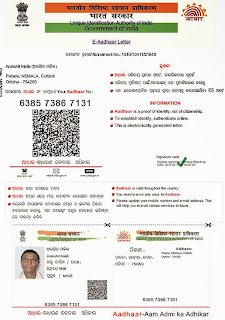 |
| (Click To Enlarge) |
ଯଦି ଆପଣ ସରକାରଙ୍କ ଦ୍ଵାରା ପ୍ରେରିତ ଆଧାର କାର୍ଡ ପାଇନାହାନ୍ତି ଅଥବା ହଜି ଯାଇଛି, ତେବେ ଆପଣ ଏବେ ଅତି ସହଜରେ ତାହାକୁ ଇଣ୍ଟରନେଟରୁ ଡାଉନଲୋଡ କରି ପ୍ରିଣ୍ଟ କରିପାରିବେ । ସେଥିପାଇଁ ଆପଣଙ୍କୁ କେତେଗୋଟି ନିୟମ ଅନୁଯାୟୀ ଯିବାକୁ ପଡିବ ।
୧. ପ୍ରଥମେ ଆପଣଙ୍କୁ ନିକଟସ୍ଥ ଆଧାର ଏନରୋଲ ସେଣ୍ଟର ରେ ନିଜକୁ ଏନରୋଲ କରାଇବାକୁ ପଡିବ । ଏନରୋଲ ପରେ ସେମାନେ ଆପଣଙ୍କୁ ଗୋଟିଏ ଏନରୋଲମେଣ୍ଟ ରସିଦ ଦେବେ । ସେଥିରେ ଆପଣଙ୍କର EID ଓ TIMESTAMP (ଉଦାହରଣ: 1040/10411/25657 (EID) 12/09/2013 12:24:33 (TIME STAMP) ପ୍ରିଣ୍ଟ ହୋଇ ଥିବ । ସେଗୁଟିକୁ ଅତି ଯତ୍ନର ସହ ରଖିବେ । ଏଥି ସହ ଏହି ରସିଦ ରେ ଆପଣଙ୍କ ନାମ ଓ ପିନ ନମ୍ବର ବି ଥିବ ।
୨. ଇଣ୍ଟରନେଟ ଥିବା ଯେକୌଣସି ଏକ କମ୍ପୁଟରରେ ଏହି ୱେବସାଇଟ ଟିକୁ ଭିଜିଟ କରନ୍ତୁ । ପେଜ୍ ଟି ସଂପୂର୍ଣ୍ଣ ଲୋଡ ହୋଇ ସାରିବା ପରେ ଆପଣଙ୍କ EID ଓ TIME STAMP ସହ ସେଠାରେ ଥିବା ସିକ୍ୟୁରୀଟି କୋଡ୍ ଟିକୁ ଲେଖନ୍ତୁ ଓ ଚେକ୍ ସ୍ଟେଟସ ଉପରେ କ୍ଲିକ କରନ୍ତୁ । ଯଦି ଆପଣଙ୍କ ଆଧାର ଟି ଇଣ୍ଟରନେଟ ରେ ଉପଲବ୍ଧ ଥିବ ତେବେ ଆପଣଙ୍କୁ Congratulation ମେସେଜ ଟିଏ ଆସିବ ।
୩. ବର୍ତ୍ତମାନ ଆପଣ ଏହି ୱେବସାଇଟ ଟିକୁ ଖୋଲନ୍ତୁ । ଏହି ପେଜ୍ ରେ ଆପଣଙ୍କୁ ପୂର୍ବରୁ ଦିଆଯାଇଥିବା ରସିଦ ରେ ଥିବା EID/TIMESTAMP, ଆପଣଙ୍କ ନାମ, ପିନ କୋଡ ଓ ସିକ୍ୟୁରୀଟି କୋଡ୍ ତଥା ଆପଣଙ୍କ ଏକ ମୋବାଇଲ ନମ୍ବର ଦିଅନ୍ତୁ । ଯେଉଁ ନମ୍ବର କୁ ଏକ OTP ବା ONE TIME PASSWORD ଯିବ । ଉକ୍ତ ୬ ଗୋଟି ନମ୍ବର କୁ ସର୍ବ ଶେଷ ଖାଲି ସ୍ଥାନ (Enter OTP) ରେ ଲେଖନ୍ତୁ ଓ VALIDATE & DOWNLOAD ଉପରେ କ୍ଲିକ କରନ୍ତୁ । ଗୋଟେ ମୂହୁର୍ତ୍ତ ପରେ ଆପଣଙ୍କ କମ୍ପ୍ୟୁଟର କୁ ଏକ PDF ଫାଇଲ ଟେ ଡାଉନଲୋଡ ହୋଇଯିବ । ଏହା ହେଉଛି ଆପଣଙ୍କ ଇ-ଆଧାର କାର୍ଡ । ଏହାକୁ ଏଡ଼ବ ରିଡର ରେ ଖୋଲନ୍ତୁ, ପାସୱର୍ଡ ରେ ଆପଣଙ୍କ ପିନ କୋର୍ଡ ଟି ଦିଅନ୍ତୁ (ଯାହା ଆପଣଙ୍କ ରସିଦ ରେ ଲିପିବଦ୍ଧ ହୋଇଛି) ଓ ଏବେ ଆପଣଙ୍କ ସମ୍ମୁଖରେ ଆପଣଙ୍କ ଆଧାର । ଏହାକୁ ଆପଣ ପ୍ରିଣ୍ଟ କରି ସରକାରଙ୍କ ବିଭିନ୍ନ ଉନ୍ନତି ମୂଳକ କାର୍ଯ୍ୟ ତଥା ନିଜସ୍ଵ ଯେକୌଣସି କାର୍ଯ୍ୟରେ ଉପଯୋଗ କରିପାରିବେ ।
୧. ପ୍ରଥମେ ଆପଣଙ୍କୁ ନିକଟସ୍ଥ ଆଧାର ଏନରୋଲ ସେଣ୍ଟର ରେ ନିଜକୁ ଏନରୋଲ କରାଇବାକୁ ପଡିବ । ଏନରୋଲ ପରେ ସେମାନେ ଆପଣଙ୍କୁ ଗୋଟିଏ ଏନରୋଲମେଣ୍ଟ ରସିଦ ଦେବେ । ସେଥିରେ ଆପଣଙ୍କର EID ଓ TIMESTAMP (ଉଦାହରଣ: 1040/10411/25657 (EID) 12/09/2013 12:24:33 (TIME STAMP) ପ୍ରିଣ୍ଟ ହୋଇ ଥିବ । ସେଗୁଟିକୁ ଅତି ଯତ୍ନର ସହ ରଖିବେ । ଏଥି ସହ ଏହି ରସିଦ ରେ ଆପଣଙ୍କ ନାମ ଓ ପିନ ନମ୍ବର ବି ଥିବ ।
୨. ଇଣ୍ଟରନେଟ ଥିବା ଯେକୌଣସି ଏକ କମ୍ପୁଟରରେ ଏହି ୱେବସାଇଟ ଟିକୁ ଭିଜିଟ କରନ୍ତୁ । ପେଜ୍ ଟି ସଂପୂର୍ଣ୍ଣ ଲୋଡ ହୋଇ ସାରିବା ପରେ ଆପଣଙ୍କ EID ଓ TIME STAMP ସହ ସେଠାରେ ଥିବା ସିକ୍ୟୁରୀଟି କୋଡ୍ ଟିକୁ ଲେଖନ୍ତୁ ଓ ଚେକ୍ ସ୍ଟେଟସ ଉପରେ କ୍ଲିକ କରନ୍ତୁ । ଯଦି ଆପଣଙ୍କ ଆଧାର ଟି ଇଣ୍ଟରନେଟ ରେ ଉପଲବ୍ଧ ଥିବ ତେବେ ଆପଣଙ୍କୁ Congratulation ମେସେଜ ଟିଏ ଆସିବ ।
୩. ବର୍ତ୍ତମାନ ଆପଣ ଏହି ୱେବସାଇଟ ଟିକୁ ଖୋଲନ୍ତୁ । ଏହି ପେଜ୍ ରେ ଆପଣଙ୍କୁ ପୂର୍ବରୁ ଦିଆଯାଇଥିବା ରସିଦ ରେ ଥିବା EID/TIMESTAMP, ଆପଣଙ୍କ ନାମ, ପିନ କୋଡ ଓ ସିକ୍ୟୁରୀଟି କୋଡ୍ ତଥା ଆପଣଙ୍କ ଏକ ମୋବାଇଲ ନମ୍ବର ଦିଅନ୍ତୁ । ଯେଉଁ ନମ୍ବର କୁ ଏକ OTP ବା ONE TIME PASSWORD ଯିବ । ଉକ୍ତ ୬ ଗୋଟି ନମ୍ବର କୁ ସର୍ବ ଶେଷ ଖାଲି ସ୍ଥାନ (Enter OTP) ରେ ଲେଖନ୍ତୁ ଓ VALIDATE & DOWNLOAD ଉପରେ କ୍ଲିକ କରନ୍ତୁ । ଗୋଟେ ମୂହୁର୍ତ୍ତ ପରେ ଆପଣଙ୍କ କମ୍ପ୍ୟୁଟର କୁ ଏକ PDF ଫାଇଲ ଟେ ଡାଉନଲୋଡ ହୋଇଯିବ । ଏହା ହେଉଛି ଆପଣଙ୍କ ଇ-ଆଧାର କାର୍ଡ । ଏହାକୁ ଏଡ଼ବ ରିଡର ରେ ଖୋଲନ୍ତୁ, ପାସୱର୍ଡ ରେ ଆପଣଙ୍କ ପିନ କୋର୍ଡ ଟି ଦିଅନ୍ତୁ (ଯାହା ଆପଣଙ୍କ ରସିଦ ରେ ଲିପିବଦ୍ଧ ହୋଇଛି) ଓ ଏବେ ଆପଣଙ୍କ ସମ୍ମୁଖରେ ଆପଣଙ୍କ ଆଧାର । ଏହାକୁ ଆପଣ ପ୍ରିଣ୍ଟ କରି ସରକାରଙ୍କ ବିଭିନ୍ନ ଉନ୍ନତି ମୂଳକ କାର୍ଯ୍ୟ ତଥା ନିଜସ୍ଵ ଯେକୌଣସି କାର୍ଯ୍ୟରେ ଉପଯୋଗ କରିପାରିବେ ।
















No comments:
Post a Comment
ଆପଣଙ୍କ ବହୁମୂଲ୍ୟ ମତାମତ ଏଠାରେ ଉଲ୍ଲେଖ କରନ୍ତୁ ।